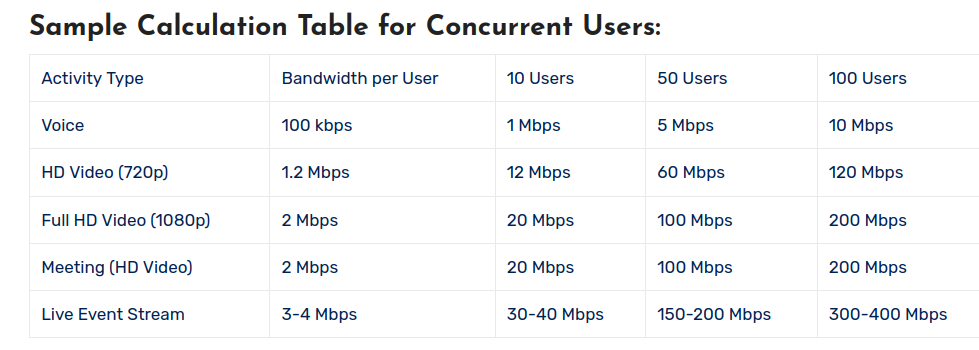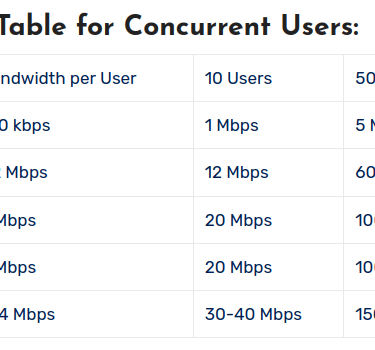Bandwidth for Teams
Calculate Bandwidth requiremnts
IT SUPPORT
Bandwidth capacity for Microsoft Teams voice, video, meetings, and Live Events
Every aspect of Teams communication has its own set of bandwidth requirements. Here’s a breakdown:
Voice: A Teams voice call requires approximately 100 kbps of bandwidth for optimal performance on both upload and download streams.
Video: The bandwidth for video depends on the quality of the video. For instance:
HD video (720p) may require up to 1.2 Mbps
Full HD video (1080p) could require upwards of 2 Mbps
Meetings: For meetings, bandwidth usage is a combination of the audio and video streams alongside shared content. An HD group video call could consume 2 Mbps per stream.
Live Events: Streaming live events necessitates a significant amount of bandwidth, as it entails broadcasting video and audio to a large audience. You could require between 3-4 Mbps for each event stream.
Estimating Bandwidth Usage
When estimating bandwidth, consider the number of concurrent users and their activity type. For example, if 50 users are simultaneously on a voice call, the required bandwidth can be calculated as:
50 users * 100 kbps = 5000 kbps or 5 Mbps
If those users switch to HD video calls, the calculation would be:
50 users * 1.2 Mbps = 60 Mbps
Sample Calculation Table for Concurrent Users:
Implications for Network Design
Organizations need to design their network with these considerations in mind. Quality of Service (QoS) configurations might be required to prioritize Teams traffic, especially if the network is also used for other bandwidth-intensive operations. It’s also important to account for redundancy and peak traffic periods.
Network capacity should not be based solely on average usage but should include enough headroom to accommodate peak usage, unplanned events, and future growth.
Bandwidth Optimization Strategies
If the available bandwidth is less than the calculated requirement, several optimization strategies can be deployed:
Traffic Shaping: Implement QoS policies to manage and prioritize Teams traffic over less critical data.
Compressing Streams: Reduce the video quality settings within Teams to lower the bandwidth requirements.
Scaling Options: For Live Events, consider using external eCDN (Enterprise Content Delivery Network) solutions to offload bandwidth from the corporate network.
Bandwidth Testing and Monitoring
Before deployment, it is vital to perform network testing, such as pilot deployments, to understand the real-world bandwidth usage. Regular monitoring can also detect any bandwidth-related issues or the need for further network adjustments as the number of users or usage patterns change.
To ensure the best user experience and system reliability during voice, video, meetings, and Live Events in Microsoft Teams, IT administrators must regularly evaluate whether their network bandwidth capacity aligns with the demands of their organization’s Teams usage and adjust accordingly. This proactive approach to bandwidth management ensures that all communication channels within Microsoft Teams operate at their best, fostering a more productive and collaborative workforce.